Are you seeking a reliable and comprehensive ad network to run your business in 2024? Enter TacoLoco, a cutting-edge online advertising platform designed to help marketing professionals reach their goals through push ads, from optimizing delivery methods for maximum ROI to providing detailed analytics reports to give users an edge over the competition. TacoLoco strives to make digital marketing easier than ever before. In this TacoLoco review, we’ll show how you can get the most out of your campaigns with the help of TacoLoco’s innovative ads network solution!
What is TacoLoco?
TacoLoco is a premier push ad network that allows advertisers to reach their target audiences effectively and efficiently. Push ads are notifications sent to users’ devices even when they aren’t actively using an app or website, providing a unique opportunity for businesses to engage with potential customers directly.
How Does TacoLoco Work?
TacoLoco leverages advanced technology and user data to deliver personalized ads to your target audience. Once you’ve set up your campaign, TacoLoco uses its algorithm to analyze user behavior and demographics, ensuring your ads reach the most relevant audience. This maximizes both the reach and conversion rates of your advertisements.
Setting up an Account with TacoLoco
Getting started with TacoLoco is a breeze. This section will walk you through the step-by-step process of creating an account. From registration to profile setup, we’ll ensure you’re ready to dive into the world of TacoLoco.
Step 1: Visit the TacoLoco Website
Starting your journey with TacoLoco begins with a simple registration process. Visit the official website (https://tacolo.co/signup) and register as an advertiser. Fill in essential details like your name, email, and password to get access to your TacoLoco account.
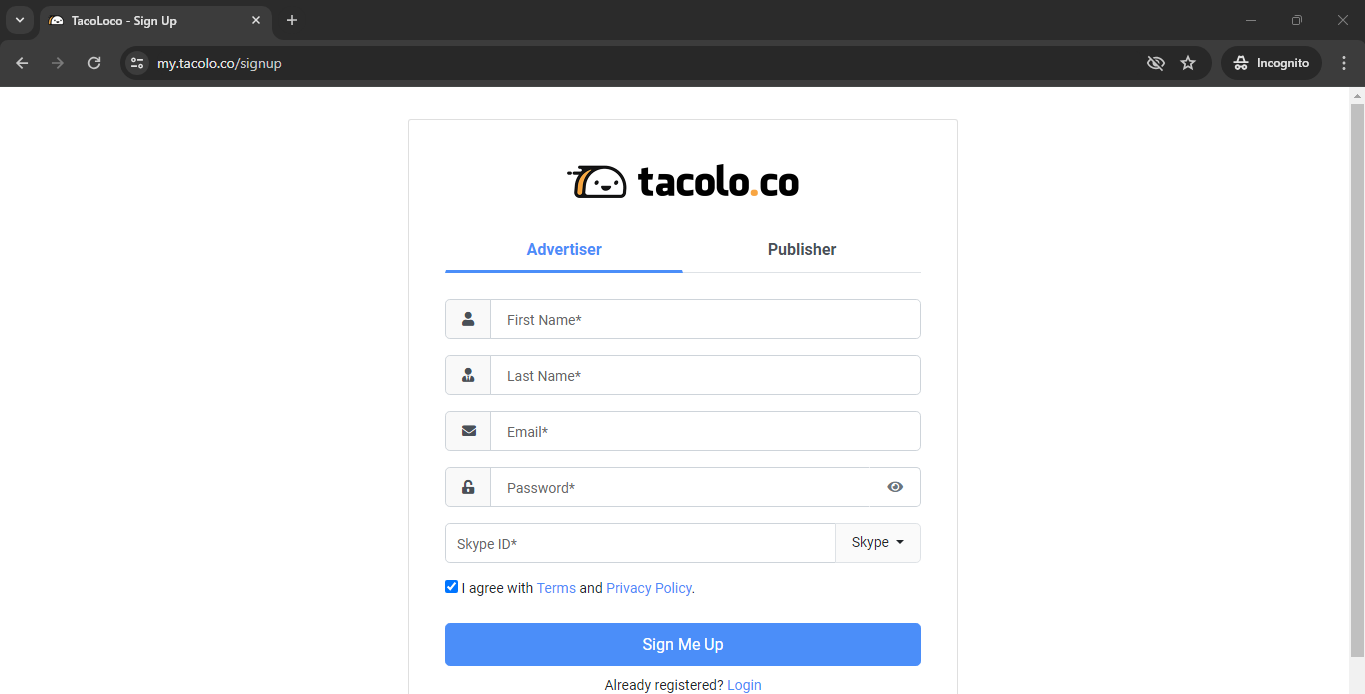
Step 2: Verify Your Account
After successful registration, TacoLoco will send a verification link to your email. Click on this link to verify your account and complete the registration process.
Step 3: Add Payment Details
Once you have registered, the next crucial step is adding your payment details. You can do this in your account profile with your dedicated account manager’s help. TacoLoco offers a quick and straightforward setup process for payments.
Step 4: Top Up Your Account
After inputting your payment details, the next phase is to top up your account. Navigate to the ‘Add Funds’ tab. A deposit of just $100 is sufficient to set up a campaign.
Step 5: Start Your Campaign
With funds in your account, you’re ready to begin your campaign. You can choose your preferred method, place your TacoLoco link, or embed the code on your sites to start earning.
Creating a Campaign on TacoLoco
Once your account is set up, it’s time to unleash your creativity and create compelling campaigns on TacoLoco. We’ll guide you through the campaign creation process, from defining your objectives to targeting your audience and optimizing your ads for maximum impact.
Here’s a step-by-step guide on how to create a successful marketing campaign using TacoLoco:
- Set Your Objectives and Goals
Having clear objectives and goals will serve as a roadmap for your campaign. Do you want brand awareness, leads, or sales? Your goals will guide your campaign strategy.
- Identify Your Target Audience
I want you to know that understanding your audience is key to creating a campaign that resonates. Consider demographics, psychographics, and behavioral tendencies when identifying your target audience.
- Develop Engaging Content
Your campaign content should be engaging, relevant, and tailored to your audience’s needs and interests. TacoLoco’s ad formats can help you create compelling content that captures attention.
- Determine Your Metrics
Setting metrics will help you measure the effectiveness of your campaign. Consider metrics like click-through rates, conversion rates, and return on ad spend.
The Importance of Creating a Campaign
Campaigns are the backbone of any marketing strategy. They allow you to connect with your target audience, promote your product or service, and drive sales. Using TacoLoco for your campaigns can offer several advantages:
- Broad Reach: TacoLoco has access to unique sources with billions of views daily.
- Affordable Cost: TacoLoco offers minimal CPC bids, making it a cost-effective choice for businesses.
- Customization: TacoLoco allows you to create personalized ads based on your target audience’s preferences.
Ad Formats at TacoLoco
TacoLoco offers a variety of ad formats to suit different marketing objectives and strategies. From eye-catching display ads to interactive video ads, we’ll explore the options available on TacoLoco and provide insights into when and how to best utilize each format.
Push Ads
Push ads are real-time notifications on users’ devices, offering immediate visibility for your brand. They are particularly effective for direct customer engagement and boast higher click-through rates (CTR) than traditional display ads.
In-Page Push Ads
In-page push ads are displayed directly on web pages, bypassing the need for user consent. They blend seamlessly into the browsing experience and can be particularly effective for targeting audiences who have yet to opt in for push notifications.
Popunder Ads
Popunder ads open in a new browser window behind the active window. They offer a non-intrusive way to reach audiences, subtly capturing user attention once they close or minimize their current window.
Direct Clicks and Banner Ads
Direct click and banner ads are more traditional formats that remain effective tools for driving traffic to specific web pages. These ads can significantly enhance brand recognition with appealing designs and strategic placement.
Pros and Cons of Using TacoLoco
No platform is without its strengths and weaknesses. In this section, we’ll objectively assess the advantages and disadvantages of using TacoLoco, helping you make an informed decision about whether it aligns with your marketing goals and needs.
Pros of Using TacoLoco
- Extensive Reach
One of the significant advantages of the TacoLoco Ad Network is its extensive reach. It offers access to many websites and apps, enabling advertisers to reach more potential customers.
- Advanced Targeting
TacoLoco provides advanced targeting options, allowing advertisers to reach specific demographics, geographic locations, and user behaviors. This feature ensures that ads are shown to the right people at the right time.
- Cost-Effective
The TacoLoco Ad Network operates on a cost-per-click (CPC) model, which means you only pay when someone clicks on your ad. This makes it a cost-effective solution for businesses with tight advertising budgets.
Cons of Using TacoLoco
Despite its benefits, there are some potential drawbacks to consider when using the TacoLoco Ad Network.
- Limited Control Over Ad Placement
Some users have reported needing more control over where their ads are placed5. This could lead to your ads appearing on irrelevant or inappropriate sites.
- Potentially Lower Quality Traffic
While TacoLoco provides a broad reach, the quality of traffic may only sometimes meet your expectations. Some users have reported lower conversion rates compared to other ad networks.
Pricing Plans for TacoLoco
Before we delve into TacoLoco’s specific pricing plans, let’s understand why these are crucial. Pricing plans offer different levels of service at varying costs. They allow businesses to select a package that suits their needs and financial capabilities. In the context of TacoLoco Ad Network, the pricing plan you choose will determine your access to certain features, ad volumes, and customer support levels.
TacoLoco’s pricing structure is designed to cater to many businesses, from startups to large enterprises. Let’s take a closer look at each of their plans:
Plan A: The Starter Package
Plan A is perfect for small businesses or those new to digital advertising. It grants access to standard ad formats and basic analytics, providing a cost-effective way to begin your digital advertising journey. However, it does limit ad volumes and offers legal customer support.
Plan B: The Growth-Oriented Package
Plan B is ideal for businesses looking to scale their advertising efforts. It includes everything from Plan A, with more advanced analytics and increased ad volumes. While it comes at a higher cost, the benefits justify the investment.
Plan C: The Premium Package
Plan C is TacoLoco’s most comprehensive package. Tailored for large enterprises or heavy-duty advertisers and publishers, it provides unrestricted access to all features, unlimited ad volumes, and priority customer support. Naturally, this comes at a premium price.
Pricing Models for TacoLoco
TacoLoco offers flexible pricing models to cater to different campaign requirements and budgets. We’ll explain the various pricing models available, such as cost-per-click (CPC) or cost-per-impression (CPM), to help you choose the one that aligns best with your campaign objectives.
Now, let’s dive into the pricing models TacoLoco Push Ads Network offers and see how they compare to these industry trends.
Cost Per Mille (CPM)
TacoLoco offers a CPM model, charging advertisers for every thousand impressions their ad receives. This model is common in programmatic advertising. It’s an excellent choice for brands focusing on awareness and visibility, as it ensures many people see your ad.
Cost Per Click (CPC)
In the CPC model, advertisers are charged each time users click on their ad. This model aligns well with the industry’s shift towards performance-based pricing. It’s ideal for campaigns to drive website or landing page traffic.
Cost Per Day (CPD)
TacoLoco’s CPD model charges advertisers a fixed rate for running their ads for a day. This model benefits time-bound campaigns, such as flash sales or event promotions.
Revenue Per Mille (RPM)
Lastly, TacoLoco offers an RPM model, where revenue is calculated per thousand impressions. This model is advantageous for publishers wanting to maximize their ad impressions earnings.
Variables Influencing Pricing
TacoLoco’s pricing models consider several variables, including:
- Geolocation: Prices may vary based on the target location of the ad campaign.
- Number of Clicks: In the CPC model, the total cost depends on the number of clicks generated by the ad.
- Impressions: In the CPM and RPM models, pricing is influenced by the number of impressions or views on the advertisement.
- Duration: For the CPD model, the ad campaign duration impacts the total cost.
Conclusion
In conclusion, TacoLoco offers digital marketers a powerful suite of tools and features to create impactful campaigns. From its user-friendly interface to its versatile ad formats, TacoLoco provides ample opportunities to reach and engage your target audience. Please review your objectives, budget, and specific campaign needs to determine if TacoLoco fits your business. With this review’s insights and information, you’ll be well-equipped to make an informed decision and take your digital marketing efforts to new heights with TacoLoco.
